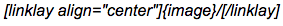The following attributes can be used to configure the display of the Linklay image:
• class
• A CSS class that will be applied to an outer wrapper (div). Defaults to none.
• Usage example:
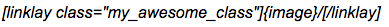
• align
• Horizontal alignment of the linklay image within the container: left, center or right. Default: center. The align parameter has no effect if the original image is as wide or wider than the parent element.
• Usage example: